October 20, 2020
Outlook for Mac still has a long way to go
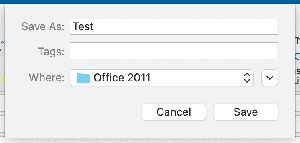
Every once in awhile I get my hopes up that Microsoft will put out a product that I like. So I was cautiously optimistic when I learned there was a new version of Outlook for Mac.
As the saying goes among English football fans: “It’s the hope that kills you.”
It’s slow to launch, which wasn’t a surprise, but at least the new interface cleans up the clutter. At least it does at first.
If you click “New Message”, you can, of course, create a new email. But try clicking on the button that opens the message in its own window — you’re right back to the clutter of the old Outlook. It’s like they forgot to do this part, right down to the ugly icons. It’s the same thing with the preferences pane.
There are couple of things I like about Spark that keep me coming back, so I thought I’d see if they exist in Outlook. One of them — quick reply — does not. In Spark, you can click a button at the bottom of the message, choose your reply, and off it goes.
The other is templates. Since I find myself saying the same thing over and over, I’ve set up a couple of templates that save me from tedious typing. Outlook has something called “Save As Template …” I opened a new email in its own window (won’t work otherwise), put in a message and did the save-as.
This did not result in a template. Instead I got a dialogue box that wouldn’t go away unless I force quit Outlook. Both the Cancel and Save buttons were unresponsive.
At this point, it was no longer worth the stress. Spark, despite being new-ish, is as comfortable as an old shoe. The only thing I miss is the ability to set up rules. This used to be an advantage for Outlook, but the function appears to have gone missing, which is strike three. At least I can still set them up in Apple Mail.
