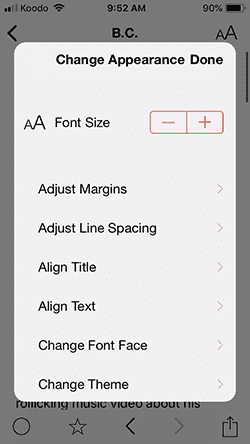February 17, 2019
lire settings
In my review of lire, I griped about some of the settings being hard to find in this RSS feed reader. So here’s a bit of documentation for those who would like to polish their experience with the app.
When you first fire up lire, there are three places where you can find settings:- The filter
- The folder
- A bunch of other stuff
The screenshots below show how I have them set up for unread in the filter, subscriptions in the folders, and font in the other stuff.
Locations of settings:
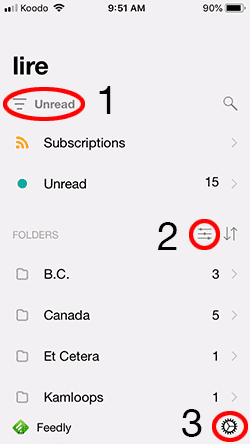
1. Filter for default to unread.
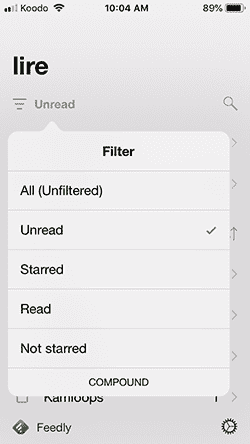
2. Set for subscriptions in folder:
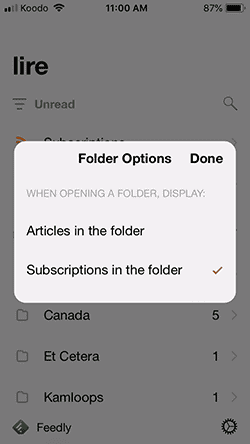
3. Set for font, theme, etc.
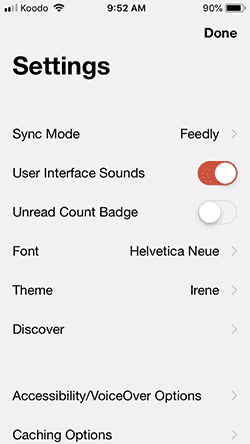
To get at the typography settings, you have to open an article. This is where I found the all-important line-spacing. I made the margins a little wider as well. These settings will apply to all articles.
Location of typography settings:
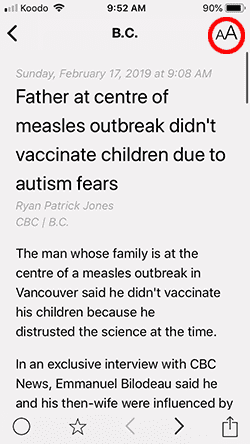
Set for line-spacing, etc.: